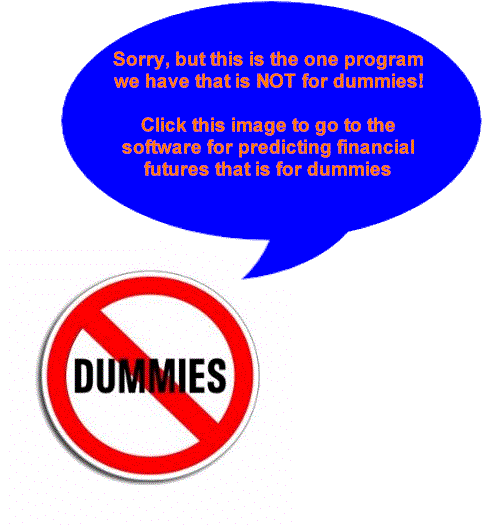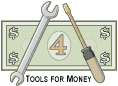
Fully-Integrated Financial Planning Software (IFP) |
| Site Information (is listed below. The financial planning software modules for sale are on the right-side column) Confused? It Makes More Sense if You Start at the Home Page How to Buy Investment Software Financial Planning Software Support Financial Planner Software Updates Site Information, Ordering Security, Privacy, FAQs Questions about Personal Finance Software? Call (707) 996-9664 or Send E-mail to support@toolsformoney.com Free Downloads and Money Tools Free Sample Comprehensive Financial Plans Free Money Software Downloads, Tutorials, Primers, Freebies, Investing Tips, and Other Resources List of Free Financial Planning Software Demos Selected Links to Other Relevant Money Websites
|
Prices and ordering information are at the bottom
The IFP is not "goalware," so it's not "goal-based" (or goal-focused, or goals-based, which are the same things using a different marketing words), which is completely wrong. It's pure and logical "cash flow-based," which is the right way to do things. So if you want it "real," then this is the best thing ever invented. Why? Because it's not possible to code something as ginormous as the IFP without spending billions on coders and millions on support people - because something new will break on a daily basis. Not only is making it "real" too complex for coding, vendors would also have to spend billions on cloud servers to handle the "real" workload, or it would be unacceptable slow. So it can only be Excel-based, or it would cost you over $10,000 a year to pay for all that. So a bottom line is if you want it "real," then you'll need to do more work, like spending less money on the program, not be limited to only being able to work when online, have complete control over printed reports, and be able to keep and back up all inputted client data (which is lost anytime anything happens with cloud-based vendors - like you don't want to pay their $2,000 annual bills anymore). Now there is no reason to spend a fortune on other financial planning software that has only a fraction of this type of forecasting ability. There's also less of a learning curve than other true financial plan software, so there's no need to spend resources on flying somewhere for training classes. The IFP allows the creation of full-blown professional financial plans with integration, transparency, control over most every dollar in every year, no duplication of input, complete control of printed reports; all with unprecedented flexibility and accuracy. With the IFP, you can maximize your income by giving clients substantial value for thousands in annual fees. If you're using it for your own DIY financial planning, then the IFP is your only logical solution. Why? Because goals-whatever software is for BD Reps selling commision-based products, so you have little-to-no need for that. Then your only alternative is to spend $2,300+ annually on NaviPlan - which is uber complex for financial advisers doing detailed tax work. This is because the "heart of financial planning" is accounting for all cash flows, including annual pre-retirement cash flow surpluses and/or deficits (and their withdrawal taxes), with replacement costs. After reviewing competitors, it turns out that the IFP properly and accurately accounts for, and allows total control over, all of these critical items, which is rare. Vastly overpriced NaviPlan has a method of making a cash flow-based financial plan, but lacks accounting for basic things like replacement costs. Not only that, the IFP allows total control over most everything in every year. There are a total of forty assets, so you can use all of the usual asset allocation strategies via the "bucket approach." This is where you'd set up accounts to either deplete before using other ones (e.g., tapping non-qualified accounts before qualified) and/or using each asset to represent a single asset class (so you can forecast and control future rates of return). It has the most extensive asset account draw-down analysis function of any financial planning software. It puts every asset account under the microscope and analyses the draw-downs using most all commonly-used statistics. Then it also performs this function on all of the different ways to group accounts together, so you can analyze the numbers in any way you desite. Also note that draw-downs means different things in banking, trading, and personal money management. In banking, it's about paying loans back. In trading it's about losing money. In personal finance, it's about how much of an assets' capital is lost when you withdraw income and/or principal over time. So none of the calculus used in banking or trading applies here. Then note if you're concerned about asset draw-downs, then the Conservative High Income Model (CHIM) is the solution. This is because if you have enough money in it, then there are no draw-downs at all (which is the point). It allows complete evaluation of any scenario. You can use Excel's built-in Goal Seek function to perform all and any What If? scenarios that every other vendor can perform and analyze, it has a superior methodology of performing Monte Carlo simulations, you can have as many versions as you want, and it allows you to see two scenarios at once (AKA Current vs. Proposed). You can also ignore the details to make quickie financial plans, or spend hours creating valuable masterpieces. The IFP also allows you to perform life insurance needs analyses to determine very accurate capital needs. Then it has the unique feature of projecting capital needs far into the future. After reading the reviews of all of the other vendors, you'll see that the IFP is in a completely different category of financial planning software. It also has macros to automatically copy input data from Current to Proposed, perform the usual updating functions, and to quickly delete all input data from select areas. The following modules are hard-wired together to give complete and automatic integration (where all of the data between the modules are shared): Dual Real World Retirement Software To keep this page simple (yeah, right!), you can read the details of how its modules function by clicking a link above and reading that product page (and directions). Minimum system requirements are having a Windows-based PC with Excel 2016 You may have linking problems if you don't have Office / Excel 2016 updated. So it's recommended that if you have earlier versions of Excel, that you get the free trial to play with it first to see if your files link up (because it may work fine with Excel 2010 - which is over seven years old and barely functional compared to 2016). On your Apple Mac: If you have a Windows emulator (the deal where you can run MS Windows "parallel"), so your hard drive root folder is "C:\" then the IFP will work if you have Office 2016. If not, then it won't work. This is because without Windows, your hard drive root folder is named HD. If so, then the links between the modules won't work (because they need to start with C:\, and you cannot do that on an Apple computer). Bottom line if you want to know if your computer will handle it - get the free 30-day trial version. The long version of how it works is in the directions. Here's the short version: The heart of the integrated planner is the Dual RWR retirement planner (Financial Planner.xlsx). Most generic input is done on the Master Input sheet, and flows throughout the other modules, so you'll never have to input anything twice. You can run Monte Carlo simulations on Current and Proposed versions separately, for a more thorough retirement analysis, while cutting the wait time down by half. There are macros that semi-automatically copy all Current financial plan inputs into the Proposed sections. So after you've created the Current plan, it's just a few clicks, and all of this input data is automatically copied into the Proposed plan. Then you'd make the changes in the Proposed plan needed to turn the Current fail into the Proposed win. Investment asset account information is input into the Net Worth Projector. Investment assets used for retirement are hard-wired into the appropriate slots of the Net Worth Projector, and then flow into the Financial Planner, College Planner, and the Investment Planner (asset allocation calculator). Then cash flows from investment additions and the College Planner (the savings along the way and amounts needed to fund the out-of-pocket cash flow deficits caused by not enough savings) flow into the Cash Flow Projector, (which then flow into the Financial Planner module - next paragraph). Pre-retirement annual cash flow surpluses and/or deficits from the Cash Flow Projectors are added to, or deducted from, all of the investment assets in the Financial Planner pro-rata according to size by default (you don't have to use any of this "complexity" as described below, and then it will account for them this way by default). But it also has an important unique feature (compared to competitors) to keep things "Real World": You have total control over how annual cash flow surpluses and/or deficits are allocated between investment asset accounts in the Financial Planner module. Not only that, you can set these parameters to be unique in every year. So if you wanted to allocate them 50 / 50 between two bank accounts in the accumulation phase, and then one third each allocated to your three Roth IRAs at 60, you can only do that with the IFP. Or you can make a single asset just to account for them (e.g., bank checking account). This was one of the hardest things to program, is critical, and makes all the difference in the Real World - when it comes to forecasts longer than a year. Goals-based vendors, except NaviPlan, just gave up and completely ignored all of this critical programming. This financial planning software has another unique feature: Every time you select an investment account to handle annual cash flow surpluses and/or deficits, you can also set the tax rate on the withdrawals made to fund deficits. So if you're withdrawing money from a bank savings account, you'd set it to a number less than 1%. If you were selling shares of stock that you paid nothing for 100 years ago, to fund deficits, then you'd set it be your top capital gains tax bracket. After retirement has begun, then (only) the annual cash flow surpluses from the Cash Flow Projector can be controlled the same way (deficits become part of the income goal so they go away, unlike the accumulation phase where if you spend more than you make in a year, then it either came from spending savings, borrowing, bumming the money from someone else, etc.). You also have total control over all of this in both the Current and Proposed versions independently in every year. During retirement, depleting asset values from the Financial Planner module flow into the Net Worth modules. You can choose which college plan to use (public vs. private), or not to use either, in the Current and Proposed versions separately. You can also turn on or off one student's college funding independent of the other four students' plans. Then you can also choose if any college plan is a 529 plan or not. So all five students have a choice of four types of plans with a flip of one switch each. If you're not working with college savings needs, then you'd just not open those modules to keep it simple (ditto with life insurance needs). If you don't want to take the time of inputting a complete budget and cash flow analysis (which accounts for detailed replacement costs), you can flip a switch and the simple automatic retirement income goal function works just like stand-alone Dual RWR. This means you can totally bypass the Budget and Cash Flow Projectors, to keep it as simple as possible (yes means little-to-no inputting of incomes and/or expenses - which is by far the biggest inputting chore when making financial plans). You can also have the Current version gets its retirement income needs from the Cash Flow Projector, and the Proposed version get it internally from the Financial Planner (or vice versa). Most of the time, you can still keep things simple, using only one module at a time by ignoring input needed for the other modules. So you can still do things like a college funding plan without inputting budget data, and just a retirement plan without inputting college data, all while ignoring the life insurance needs modules, etc. For example, to just run one version of a simple retirement projection, all you'd need to open are the Financial Planner and the Current Net Worth modules. Then you can create a retirement plan with more accuracy and forecasting power than all goals-based planners, and most vendor's retirement modules, in less than 15 minutes. It shows an obvious blue color in the year of retirement and afterwards for both people. This makes it easier to turn things on and off, and see what's going on, around retirement. Everything stops showing on the presentation pages automatically in the final year on all of the modules. Things like this make it as user-friendly as competitors. It has a unique Cost Benefit Ratio sheet so you can show the bottom-line value of the financial plan to the client. It displays how much net worth increased per every dollar of the current year's fees paid over three time periods. It also has three Current vs. Proposed tables and charts to show the long-term differences in net worth, incomes, and expenses. These help sell the financial plan all by itself. The IFP also accurately calculates the need for disability and long-term care insurance. You'd just stop incomes and then monthly deficits become the amounts needing funded by monthly disability benefit. You can easily run disability, nursing home, and death scenarios by stopping incomes, contributions to assets, and tweaking expenses (e.g., adding just additional insurance premiums and benefits to the Proposed version, while showing the financial disaster of not being insured in the Current version). You can download free demos and see simplified examples of this from the Dual RWR page or the sample financial plan page. About the comprehensive life insurance needs module: For determining actual capital needs, it's both accurate and transparent, it accounts for everything can you think of, allows you to control most ever number in every year via the manual overrides, it displays the most relevant and meaningful bottom-line information, you have total control over printing, and it projects capital needs 75 years into the future. All of this allows you to model most Real World scenarios as precisely as possible. For breadwinner income replacements, you have total comprehensive control, because for each income item input into the Cash Flow Projectors, you tell it what percentage of that income needs to be replaced, for how long, and what the annual changes are. So for all 21 sources of income input into the life insurance module's Income Forecaster sheet, you'd just input a percentage from 0% to 100%, and then tell it how many years it needs to be replaced. Then its present value is calculated using an inputted unique discount rate that applies to each income. Then they're all just summed up for the current and future annual lump sum need amounts. This is similar to other vendors, but they usually only allow you to account for less than five or so incomes and expenses. Then they only calculate needs in the current year. Then they're usually not generated from within the plan, so you're just guessing by inputting these amounts. Then most don't allow you to set the percentage of it to be replaced, because they're hard-wired to replace incomes only at 100% once you select them. Then if there is even an input to account for the discount rate, there's usually only one that applies to all of them globally, whereas with the IFP, there's a separate discount rate input for each of the 21 incomes. So you have total control over accounting for and replacing which incomes would be lost or reduced, how they're projected to provide family income growth if the breadwinner didn't pass, and every other relevant detail, then how important it is to replace them. For lump sum capital needs: It gives you the option of using actual values to insure for, that are internally generated inside the financial plan, or you can bypass it all by inputting capital needs manually. So for both capital need items and all resources available to meet them, you have total control because you can select to manually input them all, or choose automatic mode, and then these numbers are generated internally inside the financial plan. Then regardless of which mode you select, you'll have total control over what you want everything to be in every year (via overrides, if normal inputs are not enough). In case you didn't know, most all other vendors don't even use actual values from inside the plan - you just input guesses manually and then that's the need shown by the plan. This is because there's usually little-to-no actual math going on inside most goal-focused planners in the first place. So not only is this module "easier to use" if you use automatic mode (because you don't have to input much at all compared to other vendors); because you can control most of the input parameters - it's also the most accurate way of determining how much life insurance is actually needed. Then it accurately forecasts how much face amount is needed far into the future, using actual needs numbers generated from inside the plan itself. So if you want to show what true capital needs are both now and far into the future, then the IFP is your one and only choice. Yes, it calculates current capital needs with more accuracy in the current year than even NaviPlan can (which only calculates and shows needs one-year at a time). If you choose automatic mode for determining how much in existing personal and qualified assets (that were input into the plan) to liquidate, then it works similar to other vendors' programs: For each asset input into the plan, you tell it how much as a percentage to liquidate, for how long, and what the annual changes may be. So if you've input a business interest, IRA, or real estate, then you'd choose between 0% and 100%. Then these amounts are accounted for as funding lump sum needs when one of the of two people pass away. If you choose manual mode, then you'd input these amounts directly, and they can be anything you want, just like most other vendors. Then there are inputs for assets not input into the plan, or don't have market values, that pay face to the beneficiary. These are named as follows, but you can ignore the names and use them however you want to, because you have total control over what's shown on the presentation pages, unlike other vendors where you can't usually change anything printed out: Term policies, employer and business policies, defined benefit pension lump sums, and everything else. Then, if you choose manual mode for all of this, you can also input an annual growth rate on everything to automatically inflate or deflate these annual values. Then, regardless if you use automatic or manual mode, on the calculation sheet, you have total control over each item, because you can use the manual overrides to make all of these values be whatever you want them to be in every year. This is true not only for lump sums coming into the plan at passing, but the needs too. Only the IFP does any of this. Then most all calculations are shown in the order they're calculated, for complete transparency, so you can see for yourself that everything is working the way it's supposed to. With code-driven software, you have no idea what's going on, and even if you call for support, they won't be able to tell you in much detail either. So you have no choice but to trust that they're crunching numbers correctly. After doing the reviews, most are way off, and even NaviPlan's numbers from their online samples have plenty of errors that aren't explained. Then you can easily tell it to stop life insurance policies, or change the face values to whatever you want them to be, in any year. You can barely do that with NaviPlan with a lot more work, and you can't do it with any goal planners. You'll need to do this so you won't account for paying premiums that's not needed in future years, and so you can account for losing it when it's paid for by the employer when terminated, retirement, or passing. When you input life insurance in most all other vendors' software, everything usually lasts forever, and can't be altered (you also usually can't grow, deflate, or change anything). Whole life insurance policies are input into Youngest's Asset #10, so you can have up to 25 policies. These annually-controllable cash / surrender values are then able to be treated as retirement income-producing assets in the Financial Planner module. Then on the life insurance modules, you'd set the face values on each of the 25 to be whatever you want in every year. So there's little-to-no advantage anymore in paying through the nose for NaviPlan, because the IFP performs all of the same functions, better, and the reports are much better too. So as you can see, the IFP's life insurance needs modules are the most comprehensive, integrated, flexible, controllable, transparent, understandable, and accurate capital needs tool you can get. Then all of this is duplicated four times - so there's four life insurance modules: So if you don't want or need to show any of these four needs, then you can just ignore it all by not even using any of the four modules. For RIAs that don't want to even go down the life insurance road, you can not even open these modules up, and it minimizes input and makes things much less complex. End of the life insurance software module explanation. Unlike the sample plans and module demos which show off bells and whistles, the IFP sample plan and demos only show a typical case with an average amount of input. The IFP is not truly "comprehensive financial plan software" because it doesn't calculate detailed taxes owed, nor does it do estate planning. Read why you don't need estate planning software after the 2013 law changes, and why now is a great time to read this page about tax software to realize that you do not need to spend almost $3,000 a year on NaviPlan to get accurate numbers in your financial plans. We recommend getting TurboTax for taxes, and Leimberg's Number Cruncher for estate planning (and then you can integrate their results into the IFP). Then you'll have the best of all worlds for a much lower price. Then the problem with calculating taxes far into the future is tax laws change too much. Programs that calculate detailed tax reports, just assume that current tax law will be the same over a decade from now. This has never happened. So you're locked into using these assumptions, and they can't be changed. So even though it does a good job for the first couple of years, you're then locked into using something you know will be wrong after that. You can control all of this in every year only with the IFP. First, tax rates can be different between Current and Proposed versions. Then they also can be different in any year. Next, you can manually input the amount of taxes paid in every year for all three tax categories (Federal, state, and local / miscellaneous). Then you can choose to let the IFP automatically calculate a percentage of taxes in all three tax categories. When you choose this method, then each three categories of tax rates can be changed in every year. Then during retirement, you can have a different tax rate in every year (even for the Social Security tax inclusion rate). You can also use the Average Tax Bracket Calculators at the far right of the Financial Planner module to quickly estimate these average / effective tax rates. The bottom-line is the IFP allows control of taxes every year using both methods. With code-driven financial planner software, you're stuck forecasting current rates for decades, when you know they'll be different in the future. The IFP has over 1,000 tables, charts, and graphs. If that's not enough, then you can add as many more as you like (plus you'll have complete control over most all existing graphs and tables). Just a little different, huh? NaviPlan just has about a dozen that are just used over and over again with different numbers plopped into them. The details of more unqiue and valuable features and functions are listed in the Basic Concepts section of the user's manual. Answers to Common FAQs First, there's quickie directions on how to make the simplest financial plan in several minutes in the manual. How easy is it to input and work with? Every program like this (actual cash flow-based financial plan sofware) is going to have you input the same data into similar input fields. So inputting is the same, just different because you're switching between workbooks and sheet tabs in Excel to go to different inputs areas in the program (instead of different areas inside a code-driven program). This takes just as much time, work, and clicks as the usual code-driven financial planning software - no more no less. So the bottom line is that it's about the same. It just looks like it's much harder to use, because of all of the controls. It's just a little harder to use, not a lot. So if you like a code-driven program because it's "easy to use," then here's the deal with that: You can't control anything because there's no controls. If you can't control anything, then financial plans made from it will be inaccurate the first year, and then much too far from matching reality in a few years. So in order to have control, you'll need actual controls. Having these controls is what makes it "harder to use." But then you can just ignore them all if you want to keep it simple. Also, with every financial software program where you can actually save individual client files (and then are able to manipulate them using Windows Explorer - the file manager - like moving, copying, backing up, etc.), there's going to be a manual "loading and unloading" process. The only way to get around loading and unloading is to buy software where you can't do anything with the actual client files with data input into them. So you won't be able to back anything up, which means whenever anything happens (like you don't want to renew or update), then you've lost everything forever. This is because the actual client files are part of the program code on their cloud server (so you can't separate the two parts and back up and securely save just the client input data part). In case you didn't get it, cloud code vendors keep all of your, and/or your clients', confidential personal financial input data hostage. This means if you don't pay 100% of the original costs for annual updating (when the IFP is only 50%), then you lose it all forever. With Excel, you get to keep all of your previous work, all inputted client data, with orders of magnitude more security, forever without doing anything. Then who's looking at your input data? With Excel, nobody but you, unless they're physically using your computer. In the clouds, probably a low-level employee trolling through it all look for something the Russians and/or Chinese evil-doers will pay money for. With the IFP, the clients' input data will be there forever, even if the program expired years ago. So you'll never lose your actual client data, because you can back it up, one client at a time if desired, to another folder, CD, cloud, USB drive, etc. When you assume the enormous risks of working "in the clouds," then when you don't renew, then you can't access their cloud, so you've lost all of your work forever. Here's a big Word docx download explaining in detail why you should not work in the clouds with anything financial. With the IFP, you don't even need an internet connection for anything to do your work. This is how you protect everything from everyone - which is AKA as being an actual fiduciary (instead of just a schmuck trying to make a buck). So when comparing the client data loading and unloading process with code-driven software, the bottom line is that there's the same amount of work, time, and clicks as theirs. But it's just different with the IFP because you're doing all of that in Windows Explorer (the file manager, where you have total control over what you're doing). It comes with all of the pertinent fact finders for financial planning (Fact Finder Part I, In-person Fact Finder, and Fact Finder Parts II and III). It's delivered via several e-mails with zipped files and Word docx attachments (totaling around 40Mb). So there's no "downloading" for delivery (unless that's what you want, then we can do that too. We can even send it to you via CD in the Postal mail for $10 more, if that's what you want). The free thirty-day trial period is available for this financial planning software Free Financial Planning Software Downloads To download the sample financial plan or free demos, right click on the links below, and then choose "Save (Target) As..." to save to your hard drive. Then find and open. Sample comprehensive financial plan Sample medium-sized financial plan Example of a small financial plan This is not "code-based software," where you cannot control what is printed. So you're free to only print the pages you want to, making 300-page, or just 10-page reports. Also note that when you're making financial plans, you will not be printing to PDF, you'll be printing to your printer About making and using sample financial plans Download the Non-functional Integrated Financial Planner Software Demo Modules: Dual Real World Retirement Software This is the only program on the site that you can buy and use on a daily basis. You basically say when you want it to expire, it does that, and the price is reduced accordingly. So experienced users can spend a whole $2 to use it for one day to make a financial plan - instead of having to spend over $1,500 on fake goalware, or over $2,300 for a year of NaviPlan. When you do this, it's $2 a day and has e-mail support. |
Financial Planning Software Modules For Sale (are listed below) Goals-Only "Financial Planning Software" Retirement Planning Software Menu: Something for Everyone Comprehensive Asset Allocation Software Model Portfolio Allocations with Historical Returns Monthly-updated ETF and Mutual Fund Picks DIY Investment Portfolio Benchmarking Program Financial Planning Fact Finders for Financial Planners Gathering Data from Clients Investment Policy Statement Software (IPS) Life Insurance Calculator (AKA Capital Needs Analysis Software) Bond Calculators for Duration, Convexity, YTM, Accretion, and Amortization Investment Software for Comparing the 27 Most Popular Methods of Investing Rental Real Estate Investing Software Net Worth Calculator (Balance Sheet Maker) and 75-year Net Worth Projector Financial Seminar Covering Retirement Planning and Investment Management Sales Tools for Financial Adviser Marketing Personal Budget Software and 75-year Cash Flow Projector TVM Financial Tools and Financial Calculators Our Unique Financial Services Buy or Sell a Financial Planning Practice Miscellaneous Pages of Interest Primer Tutorial to Learn the Basics of Financial Planning Software About the Department of Labor's New Fiduciary Rules Using Asset Allocation to Manage Money Download Brokerage Data into Spreadsheets How to Integrate Financial Planning Software Modules to Share Data CRM and Portfolio Management Software About Efficient Frontier Portfolio Optimizers Calculating Your Investment Risk Tolerance |
Buy now wih your Visa or MasterCard by calling (707) 966-9664
© Copyright 1997 - 2018 Tools For Money, All Rights Reserved