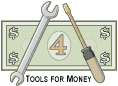
Rental Real Estate Software |
| Real Estate Software Directions | Download the Free Single-Rental Property Demo | Download the Free Multiple-Rental Property Demo | Text that Explains the Rental Real Estate Reports |
| Site Information (is listed below. The financial planning software modules for sale are on the right-side column) Confused? It Makes More Sense if You Start at the Home Page How to Buy Investment Software New Financial Planner Starter Kit Professional Investment Portfolio Building Kit Financial Planning Software Support Financial Planner Software Updates Site Information, Ordering Security, Privacy, FAQs Questions about Personal Finance Software? Call (707) 996-9664 or Send E-mail to support@toolsformoney.com Free Downloads and Money Tools Free Sample Comprehensive Financial Plans Free Money Software Downloads, Tutorials, Primers, Freebies, Investing Tips, and Other Resources List of Free Financial Planning Software Demos Selected Links to Other Relevant Money Websites
|
Prices and ordering information are at the bottom
First, a huge real estate investing tip!: Build anything residential anywhere within a 75-mile radius of Portland, OR. There is little-to-nothing for sale, and even less to rent (especially in the summer). This massive supply / demand anomaly that can only be fixed by building massive amounts of housing for the millions of people that want to live there, but can't because there's literally no place to live. If you're wondering were everyone in the Midwest (MI, OH, IL, etc.) went, now ya know! Real Estate Software for Analyzing How Well Rental Properties Have Performed in the Past, and Estimating How Well They May Perform in the Future This rental real estate calculator software estimates and displays: • All annual cash flows. • Most of the usual real estate ratios. • Pre- and post-capital gain tax IRR / NPV (internal rate of return and net present value). IRR is the method of determining an overall average annual compound rate of return on a series of unequal cash flows. It's the only way to determine how well a complex investment such as real estate rentals really performed over the life of the investment, because money flows in and out at random. You can use the bottom-line IRR number to both estimate how an existing Real World rental has done, and to perform "What-if" scenarios on properties you're thinking about investing in - to see if it's worth it. Net present value tells you what the property is worth today assuming your input, a discount rate, and all of the rental's annual cash flows; from when you first bought it until you plan to sell it. This is also a great financial tool for real estate agents, brokers, and loan officers to determine the value of properties they're considering loaning money for. It's also transparent, because you can see every number, and can trace how each was calculated. There are Two Rental Real Estate Software Programs The single-property version just analyzes one rental property at a time. The multiple-property version has five single versions combined into one financial spreadsheet, for evaluating up to five rental investment properties at the same time. It has a presentation page that averages the IRRs and NPVs of all inputted rental properties. IRR is also shown weighted using all of the property's market values. Real Estate Software Features • These real estate tools calculate both IRR and NPV very accurately. Other rental real estate software claims to calculate IRR and NPV in every year. This is not possible, because it's only valid in the year the property is assumed to be sold. IRR is just the way to calculate an investment's overall rate of return when there are multiple years with unequal cash flows. So any IRR number in years without the last cash flow (the pre-tax or after-tax sale) is meaningless. NPV is just the IRR calculation in reverse, so unless there's a sale input, this is invalid too. • It's a comprehensive money tool for analyzing real estate investments, because you have total control of most every dollar in every year. • Because of all of the manual overrides, you can illustrate ANY method of real estate financing: No loans at all, fixed-rate loans, variable-rate mortgages, interest-only loans, multiple loans, refinancing, paying additional principal payments, and most anything else you want to model. Let's face it; few software programs can adequately account for even simple loan scenarios. Even if you have a fixed rate mortgage, it's rare that it will come up with the same numbers that you're actually paying on a mortgage. So what you'd do is use your own Real World amortization schedule, and then manually input the annual interest, principal, and end-of-year liability, and then the program will use these numbers instead of the automatically calculated fixed-rate amortization schedule. This will let you use your own Real World amortization numbers for maximum accuracy. Most all other real estate programs just have one input field for the monthly payment, then it goes off and uses incorrect amortization numbers throughout the program. • The real estate program calculates all four depreciation categories independently of each other: 27.5 years for residential property, 39 years for commercial property, 5 years for appliances, and 15 years for land improvements. It also keeps track of basis, accumulated basis, and then applies depreciation recapture in the year of sale (if it applies). It also shows the amount of depreciation recapture taxes (which can be set to any Real World number by tweaking the tax rate input field). • You can input new improvements, and it will automatically calculate the new basis and annual depreciation in all three categories (building, appliance, and land improvements). With these columns, and the depreciation manual override column, you can input data to accurately reflect any Real World scenario when it comes to both basis and depreciation. It also allows you to increase the value of the property manually. So if you spend $10,000 on a pool, you can increase the value of the property by more or less than $10,000. So you tell it how much improvements increase market value. • You can also manually override rental income in every year for maximum control and accuracy. So if you are inputting a property you've owned for years, then you can use the actual past numbers in your records. • The real estate calculator also accounts for an average vacancy and new tenant incentive rate (so you can account for this lowering estimated rental income). • You'll have total control over the annual property market values in three ways: You can let it compound with a fixed interest rate. You can use a different growth rate in every year (which can even be negative), and you can also use the end-of-year market value manual overrides. So you can tell the program what the property is really worth in every year, instead of being limited to what it automatically thinks it's worth. • You can use the income tax rate manual overrides to change the income tax rate to be whatever you want it to be in any year. • The real estate calculator has input fields for 28 different expenses (two are labeled "Miscellaneous" and can be renamed by the user to be anything). The same manual override methodology applies for all of the 28 different expense items - you can set a unique inflation rate for all 28 expenses, or you can ignore this detailed input and use a global default expense inflation rate (so you just have to input one number once). If you know what the annual bottom lines are for all expenses, you can ignore all of this detailed input, and just input the annual bottom lines into the last manual override column. This is critical for calculating IRR and NPV (the current present value of a rental property). The expense input area also displays the percentage each expense is of total expenses for the first year (column C of the Input sheet). • It's transparent because you can see every number, and can trace back and audit how everything was calculated. Each major section (market values, income, loans, depreciation, etc.) is separated to help keep things straight. Then the flow of numbers on the calculation sheet allows you to verify all of the calculations and makes it easy to see how everything flows. Most of the column headings tell you where the numbers are coming from, so you won't have to get out your calculator and spend time verifying them. When you're able to see exactly how and why the program is calculating all of the numbers, then you can analyze all of the information you need (like NOI), and then be able to make better-informed investing decisions. No more being perplexed about how software comes up with the mysterious numbers. Most real estate calculator vendors choose to keep this all a big proprietary secret, but we take the opposite approach, and strive to let you know exactly where every number comes from. • Real estate investing is complex, and for some, more of an art than a science. So you can also use the far left Scratch Pad sheet to reference any numbers anywhere in the program, to create your own set of ratios, take notes, or anything you want, to get all of the information you like to see. With one input, you can see 50 years of annual ratios per square feet, and what the annual market values would be using an assumed cap rate. This financial spreadsheet allows you to be the artist you want to be in real estate investing. • Most other real estate tools (written in Excel) use complex macros to do the heavy lifting. This makes the program harder to use, vulnerable to bugs and viruses, not being compatible with newer computers, and other things that may make it just not work in the future. We chose to make extremely complex formulas to do the heavy lifting. As a result, the program is more robust, will always work, and you can see how the numbers flow (left to right) so you can see where every number comes from in every year. This was one of the biggest complaints from users (not being able to see what's going on because of the macros), so we decided to make everything as transparent as possible, by not using them. • You can use Excel's built-in "Goal Seek" function to do hundreds of "What-if" scenarios that other real estate software can't do. For example, if you wanted to see what the rental income of the property would have to be to equate to a 10% IRR, you'd just click on the IRR cell (CA7 of the Calculations sheet), go to Data, What-If Analysis, Goal Seek, input 0.1 in the To value: field, then click on the bottom field, then go to the Input sheet cell A31 (Annual Rental Income, or on any cell in any year in the manual override column), and then click OK. Excel will then automatically change the rental income until the overall property IRR equals 10%. So with just a few clicks, you can get the answer to most any What-if scenario in seconds. • The real estate calculator totals most every column up at the bottom, so for example, you can see the total amounts spent or saved on taxes over the life of the property. • In years after the property is sold, the program stops displaying numbers. This makes it look cleaner, less cluttered, and allows your brain to focus better. • The real estate investment software shows years of actual negative cash flows in red to make them stand out. So this will let you see what year a rental property may break even in seconds. • In the sale year it shows the IRR, NPV, and all of the cash flows, both before capital gains taxes and depreciation recapture, and after. • You can input the property's initial acquisition year as any year, not just the current year. You can go into the past or future as much as you want to. • It's fast and easy to use assuming you know real estate. There's also a detailed directions page for rookies. • The real estate investment software allows you to account for things that happen during transactions, either in cash, or they can be automatically added to the amounts borrowed (points, closing, fix, up, etc.). • The real estate tool has a sheet that displays all years' numbers combined, so you can see everything in its appropriate year, with graphs. • It uses conditional formatting on the input cells (so they turn from green to gray), to help ensure you don't miss inputting something. • The real estate investment software does one refinancing automatically. • For each manual override column, there is also a column to the right of it where you can make text notes to remind yourself why you used them in the first place. Inputting text into these columns doesn't affect calculations, so you can write notes, so you'll remember what you did years later. • The real estate investment software has 44 useful graphs that display all of the usual real estate financial ratios. They are all unprotected, so you can make more, or change them. You can make any changes you want to the presentation sheet (add graphs, columns of data, etc.). • It has a 50-year analysis window. • The real estate investment software gives the year number and the year all over to make it easy to follow. • It also has another "freebie" - the "rent vs. buy" spreadsheet to calculate the difference between buying a home to renting. • The client / planner name (for advisors doing work for clients), property name, address, and date automatically go to the presentation pages. • Financial planners can print the input sheet for use as a client data fact finder. • It has input error messages so when you make mistakes, it tells you what you did wrong and how to fix it (most of the time). • This real estate investment software's output also works great as input into comprehensive and/or integrated financial planning software, and of course, the retirement planning program - RWR. This allows you to do the detailed calculations, then just input the property's annual market values and net income into financial planning software (so it can be part of a comprehensive financial plan). • It also has an Underwater Real Estate Calculator. So with quick and simple input, you can see how much you're losing by not walking away and letting the bank have the property back. It displays all values on a monthly basis to help you decide monthly. It will tell you how much you're probably going to lose on a monthly basis, and the grand total after inputting the month you walked away. • It has macros that (an Excel macro is a little internal program that takes a few clicks to run that performs tedious chores for you semi-automatically): • Updates an older version of the real estate software into the new version, by copying all inputs from old to new. So if you have five rental properties, then it only takes a minute to update all of them to the newly updated version. • Deletes all data input into the real estate calculator on an individual property basis. To download a demo, right click on a link below, and then choose "Save (Target) As..." to save to your hard drive. Then find it and open with Excel. Be sure to see the sheet that shows what colors should look like The free thirty-day trial period is available for this real estate software Download the one-property real estate software demo Download the five-property real estate calculator demo The multiple property demo shows off the features better with text boxes and manual overrides. None of the demos function until purchase |
Financial Planning Software Modules For Sale (are listed below) Financial Planning Software that's Fully-Integrated Goals-Only "Financial Planning Software" Retirement Planning Software Menu: Something for Everyone Comprehensive Asset Allocation Software Model Portfolio Allocations with Historical Returns Monthly-updated ETF and Mutual Fund Picks DIY Investment Portfolio Benchmarking Program Financial Planning Fact Finders for Financial Planners Gathering Data from Clients Investment Policy Statement Software (IPS) Life Insurance Calculator (AKA Capital Needs Analysis Software) Bond Calculators for Duration, Convexity, YTM, Accretion, and Amortization Investment Software for Comparing the 27 Most Popular Methods of Investing Net Worth Calculator (Balance Sheet Maker) and 75-year Net Worth Projector Financial Seminar Covering Retirement Planning and Investment Management Sales Tools for Financial Adviser Marketing Personal Budget Software and 75-year Cash Flow Projector TVM Financial Tools and Financial Calculators Our Unique Financial Services Buy or Sell a Financial Planning Practice Miscellaneous Pages of Interest Primer Tutorial to Learn the Basics of Financial Planning Software About the Department of Labor's New Fiduciary Rules Using Asset Allocation to Manage Money Download Brokerage Data into Spreadsheets How to Integrate Financial Planning Software Modules to Share Data CRM and Portfolio Management Software About Efficient Frontier Portfolio Optimizers Calculating Your Investment Risk Tolerance |
© Copyright 1997 - 2018 Tools For Money, All Rights Reserved
